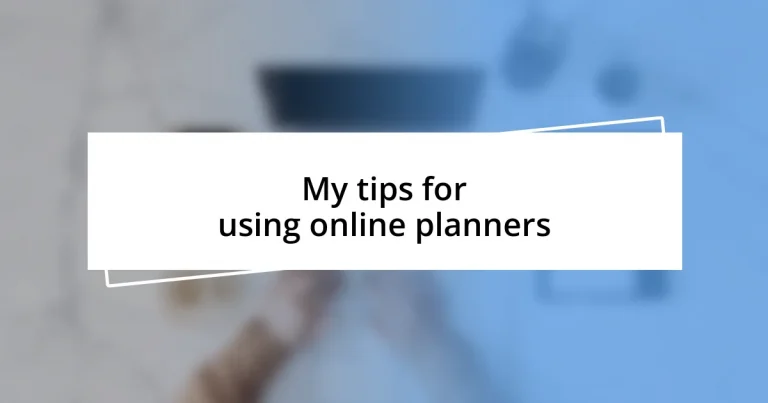Key takeaways:
- Online planners enhance accessibility, collaboration, and customization, making organization more personal and efficient.
- Choosing the right planner depends on user interface, features, accessibility, cost, and user reviews to ensure it fits your needs.
- Effective goal-setting and task organization through methods like SMART criteria, color-coding, and time-blocking improve productivity and reduce overwhelm.

Benefits of using online planners
One of the most significant benefits of using online planners is accessibility. I remember when I first switched from a traditional planner to an app; I felt a wave of relief knowing that all my appointments and deadlines were available on my phone wherever I went. Isn’t it comforting to have your schedule just a touch away, especially on those busy days when you’re juggling multiple tasks?
Another advantage I admire is the ability to collaborate seamlessly. I often coordinate projects with friends and colleagues, and sharing a digital planner makes scheduling a breeze. Imagine trying to align everyone’s availability for an important meeting—it’s like herding cats! But with an online planner, I can simply invite others to view or edit the schedule, which really cuts down on back-and-forth emails.
Lastly, let’s talk about customization. I love how online planners allow me to tailor my experience—whether it’s changing color schemes or setting reminders in my preferred style. Have you ever felt overwhelmed by the rigid structure of physical planners? Digital options enable us to create a space that genuinely resonates with our personal productivity style, making organizing our lives feel a little less like a chore and more like a creative endeavor.

Choosing the right online planner
Choosing the right online planner can feel daunting, especially with so many options available. When I first began my search, I tried a few different tools, only to be left feeling frustrated. The key is to consider what features are most important to you. Do you need a planner with powerful task management capabilities, or is a simple calendar sufficient? For me, it was essential to find something that not only looked good but also fit seamlessly into my daily routine.
Here are some factors to consider when evaluating online planners:
- User Interface: Choose one that feels intuitive and visually appealing to you. If the design frustrates you, it can quickly become a barrier to using the planner.
- Features: Think about what you’ll actually use—reminders, collaboration, or perhaps integration with other tools you already use.
- Accessibility: Ensure that the planner works across all your devices. I didn’t realize how much I relied on syncing until I left my laptop behind one day!
- Cost: While some planners are free, others come with a subscription fee. Assess whether the features justify the cost for your needs.
- Reviews and Recommendations: Look for feedback from other users. Personal experiences can often shed light on aspects you may not have considered.
Choosing a planner isn’t just about picking a tool; it’s about finding something that will genuinely enhance your life and help you stay organized.

Setting realistic goals in planners
Setting realistic goals in planners is crucial for effective time management. When I first started using planners, I aimed too high, wanting to tackle everything in one day. This led to frustration when I inevitably fell short. I learned that breaking larger goals into smaller, achievable tasks not only makes me feel a sense of accomplishment but also helps reduce anxiety. Have you experienced the pressure of an overflowing to-do list? I’ve found that setting clear, actionable goals makes my planning sessions much more rewarding.
One strategy I’ve found effective is the SMART criteria for goal-setting—specific, measurable, achievable, relevant, and time-bound. For instance, rather than saying, “I want to exercise more,” I’ll write, “I will go for a 30-minute walk three times a week.” This approach keeps me focused and motivates me to track my progress. When I started using this method, I was amazed at how much more I could accomplish without feeling overwhelmed. It transformed the way I viewed my goals entirely.
As I reflect on my journey with planners, I realize that setting realistic goals is more than just checking off boxes; it’s about creating a balanced and fulfilling life. I now take time at the beginning of each month to evaluate my goals and adjust them based on what’s working for me. This helps keep my expectations grounded and allows for growth without the pressure of perfection. Are you ready to redefine your goals in a way that supports your well-being?
| Old Goal Setting | SMART Goal Setting |
|---|---|
| Aim to read more books | Read one book per month |
| Want to improve my health | Exercise for 30 minutes, four days a week |
| Learn a new skill | Take an online course for 2 hours a week |
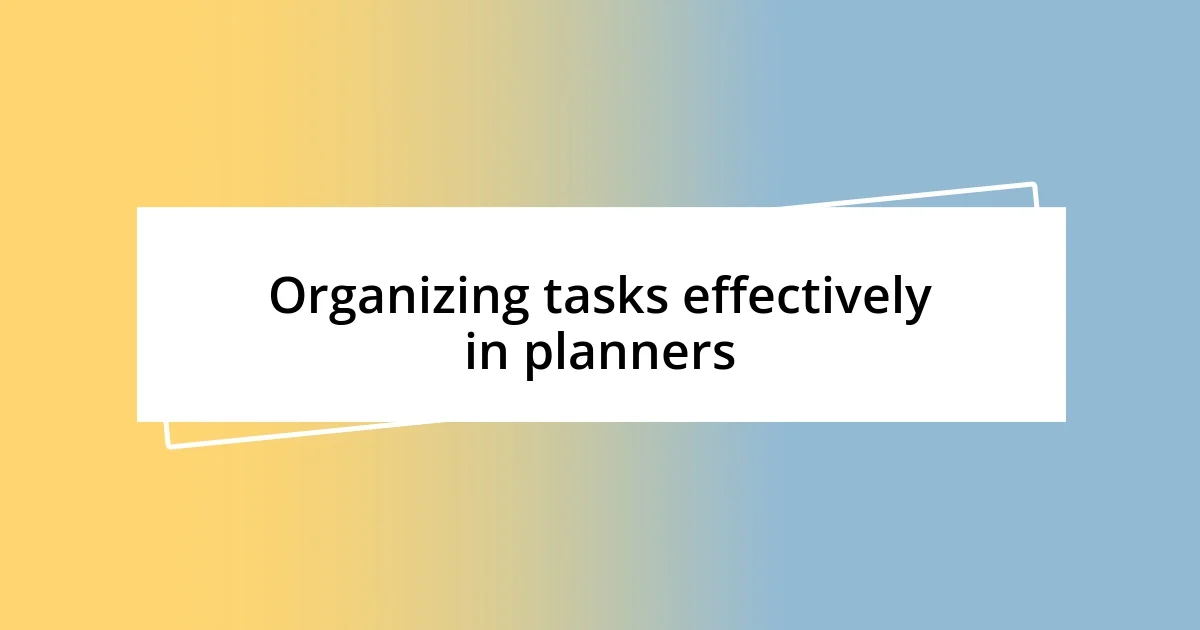
Organizing tasks effectively in planners
Organizing tasks effectively in planners is an art I’ve learned over time. In the beginning, my lists were long and overwhelming, leaving me feeling defeated. I found that using categories helped immensely. For instance, I sort tasks into urgent, important, and routine. This simple change elevated my focus, allowing me to prioritize what truly matters. Have you ever looked at a massive to-do list and felt paralyzed? I can relate, and that’s why this method has been a game-changer for me.
One practical tip I incorporate is color-coding. By assigning different colors to various types of tasks—like work, personal, and errands—I can quickly assess my day at a glance. When I first tried this method, it sparked a little joy every time I opened my planner. The colors made the mundane feel more engaging and lighter. I couldn’t believe how a splash of color transformed my organizing process. Have you ever considered how visual elements could boost your productivity?
Another technique that works wonders for me is time-blocking. I allocate specific blocks of time for tasks, such as deep work, meetings, or even breaks. This approach minimizes distractions and gives me a clear roadmap for the day. Initially, I resisted the idea, fearing it would feel restrictive. However, once I embraced it, I discovered the freedom it provided. I was no longer adrift in my day-to-day tasks. Instead, I had a structure that enhanced my efficiency. How about you? Have you tried scheduling your tasks, and if so, how did it feel? Remember, the goal here is about finding what resonates with you and fosters an organized yet flexible approach to your tasks.
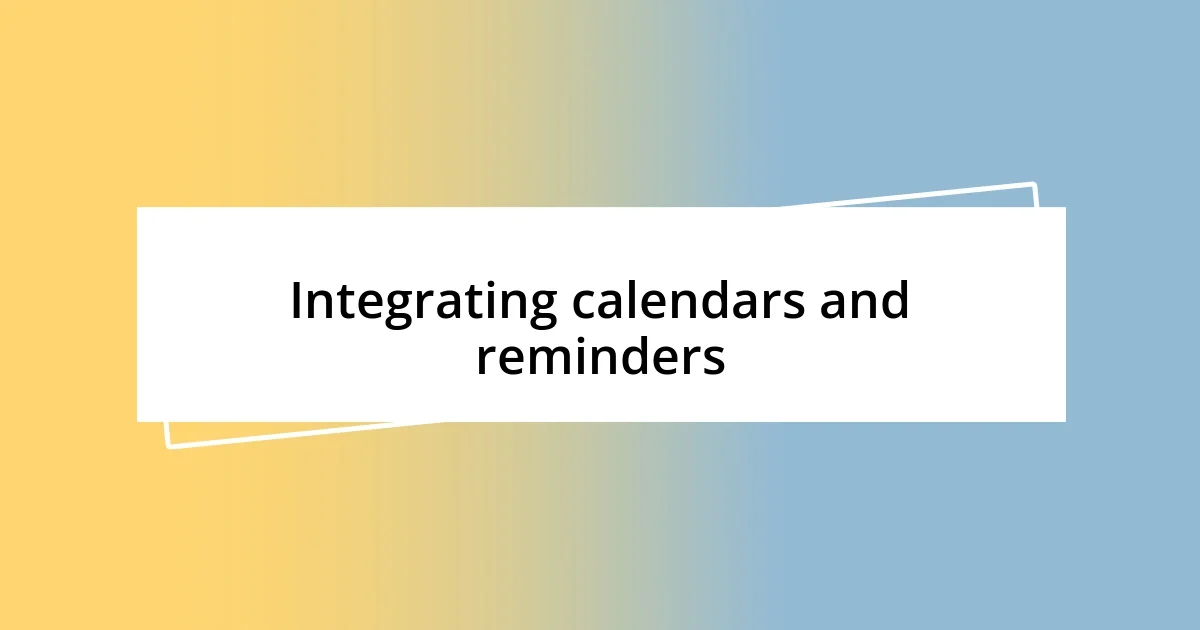
Integrating calendars and reminders
Integrating calendars and reminders into my online planner has significantly streamlined how I manage my time. When I first started, I overlooked this feature, thinking a simple to-do list would suffice. Yet, when I began syncing my planner with my calendar app, it felt like opening a door to a whole new level of organization. Have you ever felt the relief of seeing everything laid out in sync? I certainly did!
I realized that reminders are not just a handy tool; they are like my personal assistant nudging me to stay on track. For example, I set reminders for important deadlines and events—these little alerts have saved me from missing appointments. Initially, I felt a bit overwhelmed with constant notifications, but I learned to customize them. I now enjoy the gentle prompts that guide me through my day. Isn’t it fascinating how a small adjustment can lead to such a substantial impact?
Another integration I’ve found invaluable is using color-coded reminders attached to specific tasks in my planner. This not only adds an aesthetic touch but also enhances my focus. When I look at my planner, the colors create a mental shorthand for priorities; urgent tasks blaze in red, while routine ones are softer blues and greens. This simple aesthetic shift makes the planning process feel interactive and visually stimulating. Have you explored the emotional boost of a vibrant planner yet? It’s a game changer that transforms mundane scheduling into something much more engaging!
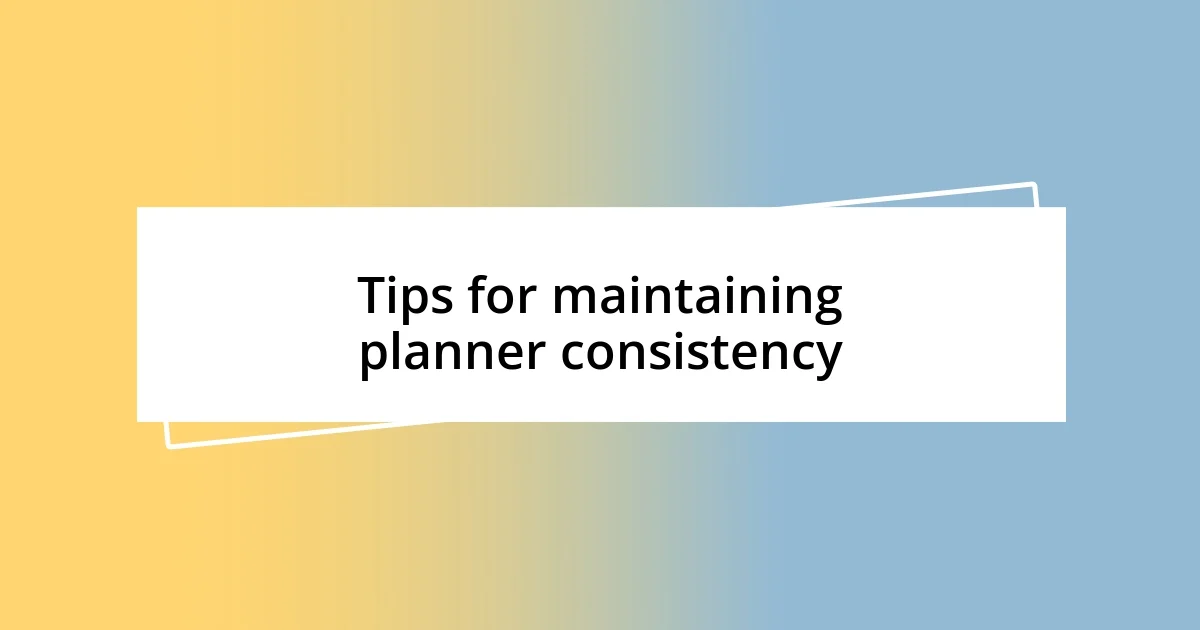
Tips for maintaining planner consistency
Staying consistent with my planner can sometimes feel like a daunting task, but I’ve learned a few techniques that truly work. One of my favorites is setting a specific time daily to review my planner. Initially, I’d flip through it sporadically, which often led to missed tasks and chaotic days. Committing to a few minutes each morning has changed that for me. Now, that brief session helps me mentally prepare and prioritize my day ahead. Does having a dedicated time for planning resonate with you?
Another tip is to keep my planner visible and accessible. I’ve discovered that if my planner is tucked away, it’s far too easy to forget about it. So, I place it on my desk or even the kitchen counter, where it’s always in my line of sight. It reminds me to check off tasks and jot down new ones throughout the day. Have you ever had your planner out of sight and found it out of mind? Trust me, making it a part of my environment was a game-changer.
Lastly, I find it essential to celebrate small victories. Each time I check off a task or complete a week’s worth of planning, I take a moment to acknowledge my effort. At first, I would overlook this step, but recognizing these little accomplishments keeps my motivation high. When I give myself credit, it transforms the process from a chore into something fulfilling. What about you? How do you reward yourself for staying on track? Embracing this practice not only maintains my consistency but also makes planning feel rewarding and enjoyable.