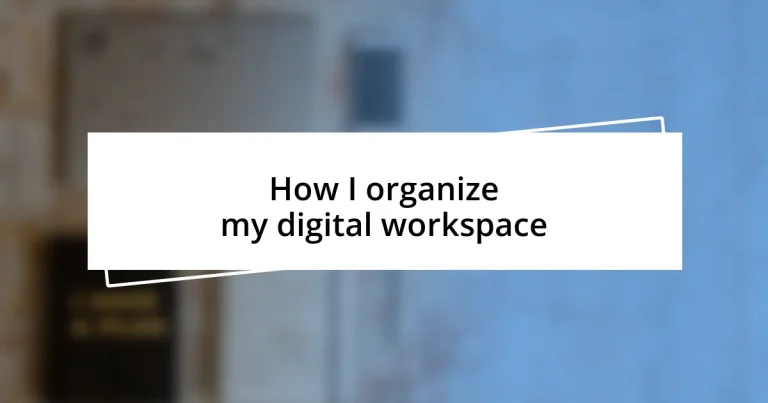Key takeaways:
- Assessing and categorizing digital files enhances productivity and reduces clutter, allowing for easier access and organization.
- Utilizing essential productivity tools and streamlining communication channels fosters focus and efficiency in workflow.
- Regular reviews and digital housekeeping practices are crucial for maintaining an organized workspace and adapting to changing needs.
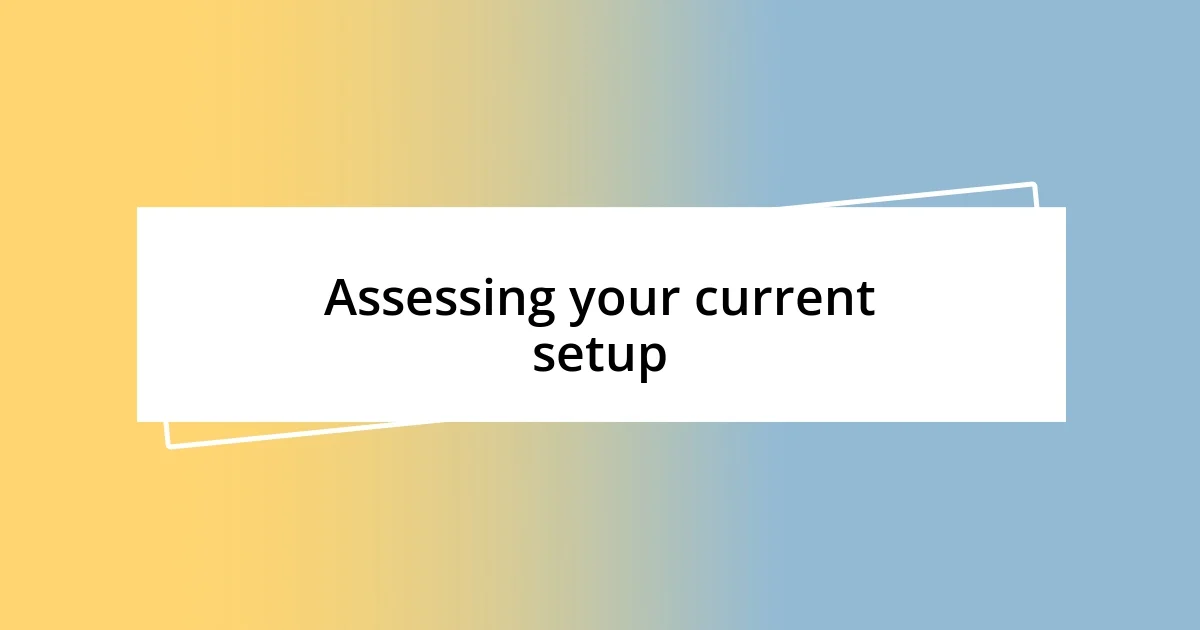
Assessing your current setup
When I first took a good look at my digital workspace, it felt a bit overwhelming—like wandering into a messy room. I noticed digital clutter everywhere: scattered files, outdated documents, and far too many tabs open on my browser. Have you ever felt the anxiety of knowing you’re not as organized as you could be?
I started by asking myself what was truly essential. What tools and files did I use daily, and which were just taking up space? It was enlightening to realize that by prioritizing my most-used applications and cleaning out the ones I’d forgotten about, my productivity increased significantly. This reflection not only helped me declutter but also brought a sense of calm to my work routine.
Next, I took stock of my overall workflow. I analyzed how I moved through tasks and where bottlenecks occurred. I remember finding it particularly frustrating when I couldn’t locate a file quickly before a deadline. By recognizing these pain points, I learned to create clearer organization systems for my documents, ensuring that I could access what I needed without that last-minute scramble. Have you assessed your own workflow recently? It can be a game changer!

Defining your organization goals
Defining my organization goals was a transformative step in my journey to streamline my digital workspace. By reflecting on what I truly wanted to achieve, I could align my efforts with my professional aspirations. I found it helpful to jot down specific goals—this not only gave me clarity but also fueled my motivation to maintain a tidy and functional workspace.
Here are some organization goals I set for myself:
- Minimize clutter: Aim to keep only files that directly contribute to ongoing projects.
- Create clear categories: Use folders and tags that make sense to me and my workflow.
- Enhance accessibility: Ensure critical documents are just a few clicks away to save time and frustration.
- Streamline tools: Limit the number of apps I use to those that truly increase my productivity.
- Set regular reviews: Schedule time every month to reassess my organization and refine it as needed.
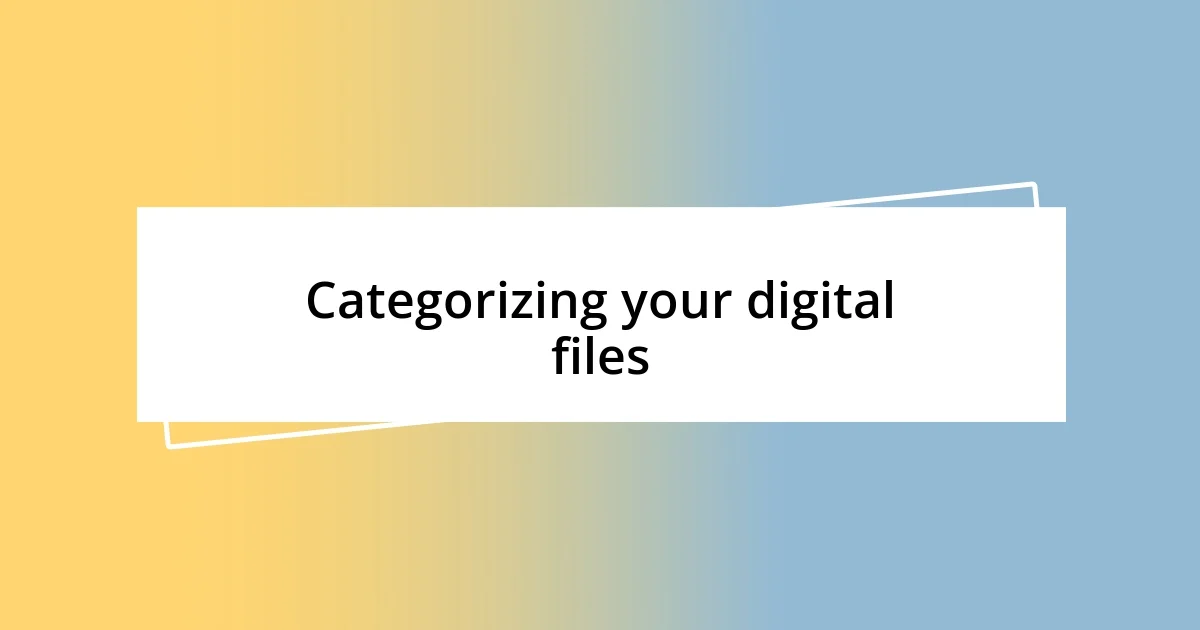
Categorizing your digital files
Categorizing your digital files is essential to maintaining a clutter-free workspace. I remember a time when I had every document saved in a vague mishmash of folders. It got so chaotic that I spent more time searching for files than actually working on my projects. By creating distinct categories like “Client Work,” “Personal Projects,” and “Reference Materials,” I found not only my files with ease but also a sense of order and focus that helped my creativity flourish.
Additionally, I started utilizing subfolders within these main categories for even greater clarity. For example, under “Client Work,” I might have folders for each client’s projects, deliverables, and communication. This method has allowed me to hone my ability to quickly locate what I need based on either the type of work or the project at hand. How do you decide what categories work best for you? I recommend experimenting and adapting as you go; it’s a journey, not a destination.
Another tip that worked wonders for me was to assign meaningful names to my files. Instead of generic titles like “Document1,” I now name files with relevant details like “202309ClientName_ProjectProposal.” It took some time, but this practice has made a huge difference in my efficiency. The more descriptive the file name, the easier it is to find. Trust me, this strategy has saved me valuable minutes—time I can now spend on more important tasks!
| File Organization Method | Benefits |
|---|---|
| Main Categories | Creates clear divisions that enhance retrieval speed. |
| Subfolders | Allows for specific organization within categories, reducing clutter. |
| Descriptive File Names | Makes searching for files intuitive and saves time. |
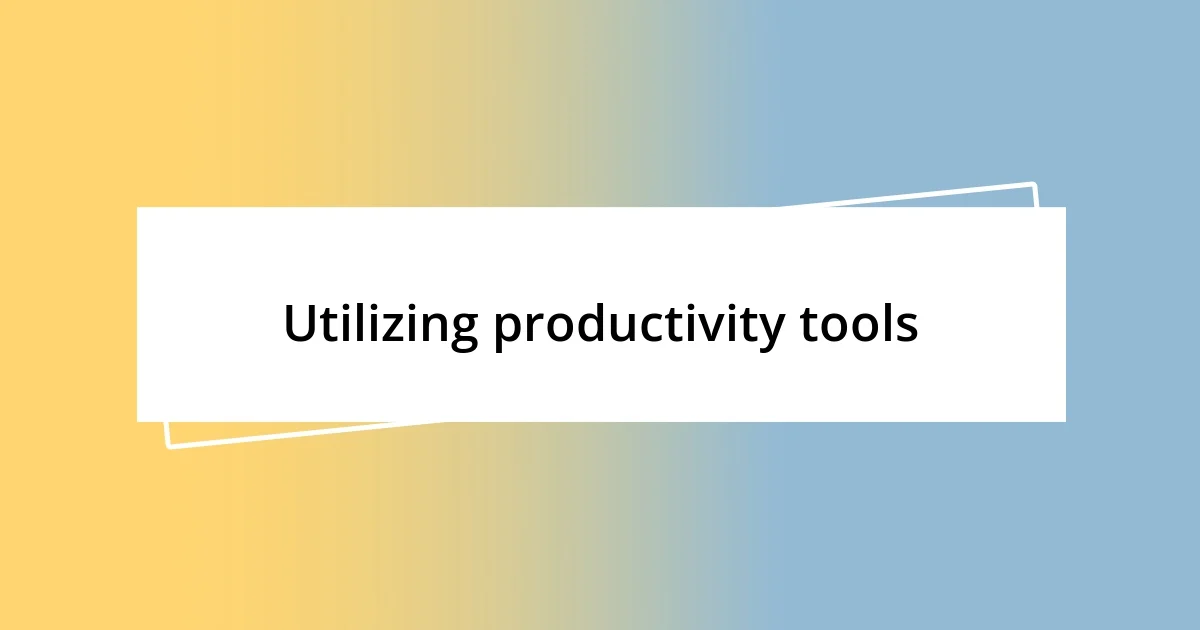
Utilizing productivity tools
When it comes to utilizing productivity tools, I’ve learned to embrace a select set that genuinely enhances my workflow. Initially, I found myself overwhelmed by the sheer number of apps available. But I realized that quality trumps quantity; I now focus on a few essential tools. For instance, using a project management app like Trello has allowed me to visualize tasks and deadlines in one glance. Have you ever felt lost in the chaos? That’s exactly what it alleviates for me.
I also incorporate time-tracking tools into my routine. Keeping an eye on how long I spend on specific tasks has reshaped my approach to productivity. I nearly dismissed this idea as unnecessary until I noticed how it illuminated my work habits. Now, when I look back at my time logs, it’s not just data; it’s a reflection of my efficiency. This insight enables me to adjust my focus where needed. Can you imagine understanding your productivity patterns? It’s empowering!
Moreover, automation tools have been a game changer. For example, I use tools like Zapier to automate repetitive tasks. Initially, I thought these features were for tech-savvy individuals, but I’ve found them incredibly accessible. Automating tasks like file organization or updating spreadsheets has cut down my administrative workload drastically. I often ask myself, what could I accomplish if I spent less time on routine tasks? The answer has been a resounding “so much more!” Embracing these tools has not only streamlined my work but also gifted me valuable time to pursue more creative projects.
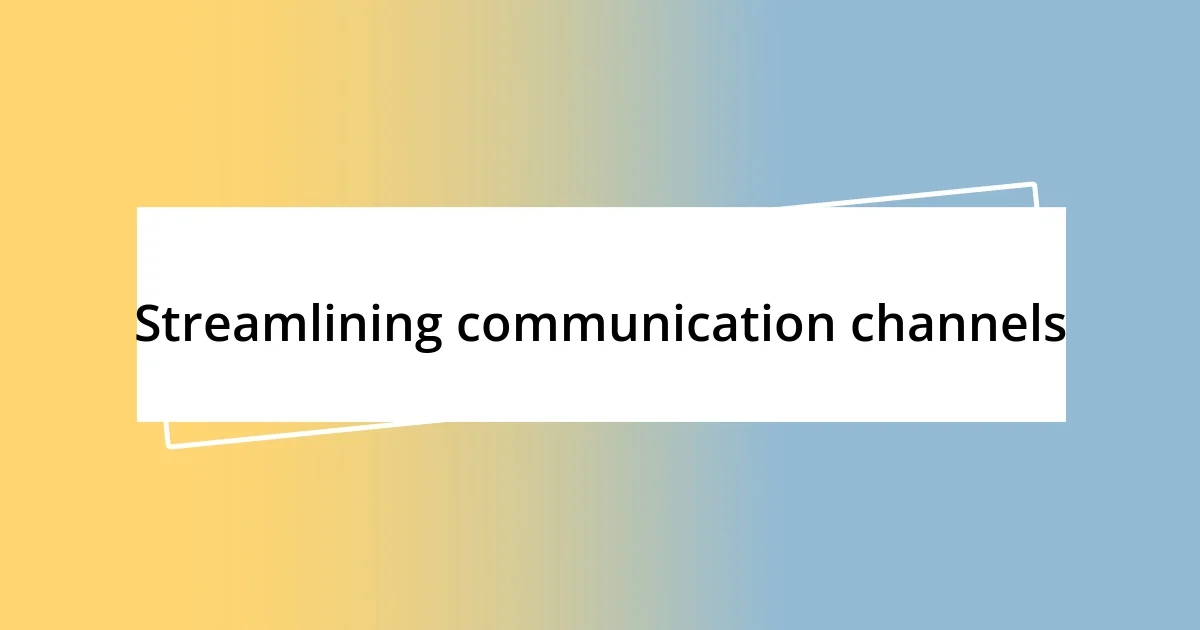
Streamlining communication channels
Streamlining communication channels can be a game-changer in how we collaborate and share information. I’ve experimented with various messaging platforms over the years, and what I’ve discovered is that limiting my communication channels to just a couple can minimize distractions significantly. I remember when I was juggling emails, chats, and project management comments all at once—it was overwhelming! By consolidating my communications mainly to Slack for team discussions and Zoom for meetings, I found clarity and focus that really elevated my work.
Another strategy that I’ve implemented is the establishment of clear guidelines for how and when to use each channel. For example, I encourage my team to use email for important updates that need documentation and chat for quick questions. Setting these boundaries has not only saved us from unnecessary back-and-forth but also fostered a sense of professionalism. Have you ever felt the frustration of an overflowing inbox? The moment we adopted this approach, I could finally breathe easier, knowing what to expect and when.
Lastly, I’ve turned off non-essential notifications, which has been liberating. Initially, I was hesitant; how could I keep up with everything? But I quickly realized that silencing distractions allowed me to dive deeper into my work. Now, I check messages at designated times instead of responding immediately. This deliberate pace has improved my focus and made my communication more purposeful. Isn’t it amazing how a little strategy can revolutionize the way we connect? I invite you to reflect on your own communication habits—what small changes could lead to a big impact?
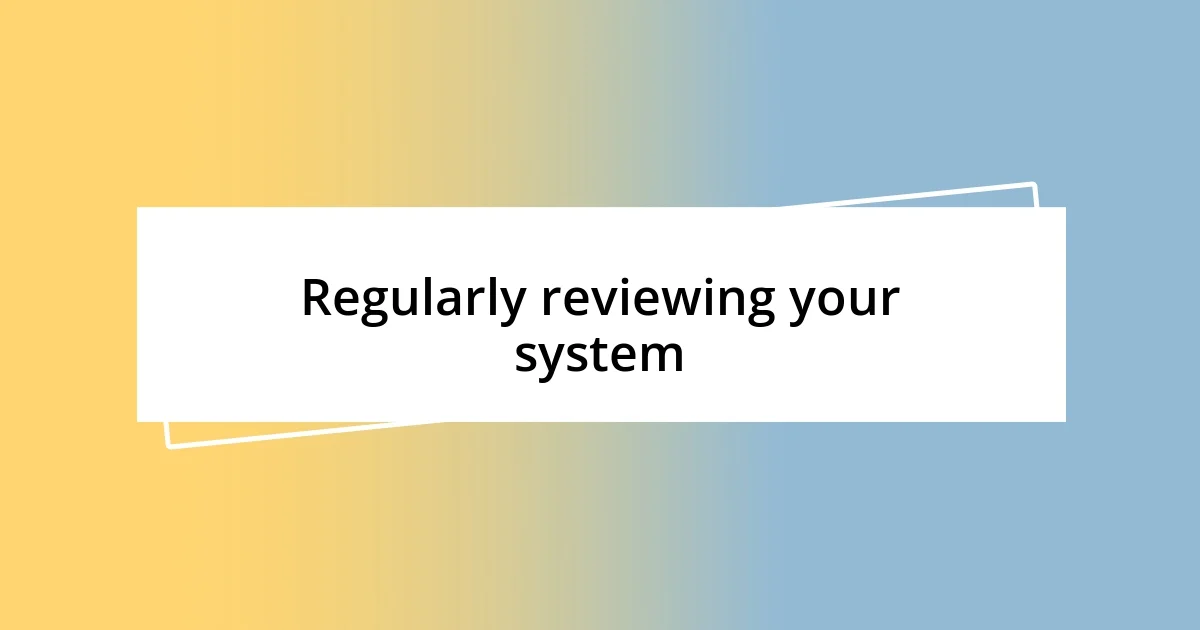
Regularly reviewing your system
Regularly reviewing your system is crucial in maintaining an organized digital workspace. I remember when I first dismissed this idea; I thought my setup was adequate and that constant reviews were unnecessary. But once I began scheduling monthly check-ins, the transformation was remarkable. Not only did I identify outdated files and irrelevant applications, but I also discovered opportunities to streamline my workflow significantly. Have you ever felt a sense of relief after decluttering? It’s liberating!
During my reviews, I often find myself surprised by how my needs evolve over time. For instance, what started as a few simple folders became an intricate system of categories that no longer reflect my current projects. I’ve learned to be ruthless—if something isn’t aiding my efficiency or creativity, it goes. Initially, this felt daunting, but I soon realized that it allowed my workspace to better serve me. I ask you, wouldn’t you prefer a system that grows with you?
Finally, I’ve noticed that these regular reviews foster a growth mindset. By reflecting on what works and what doesn’t, I’m actively engaging in my own professional development. It’s not just about tidiness; it’s about understanding my productivity patterns over time. I find that it helps me pinpoint when I’m most productive or which tools boost my output. Isn’t it fascinating how simple reflections can guide us towards better work habits? Each review has gifted me clarity, allowing for constant evolution in my digital workspace.

Maintaining a clutter-free workspace
When it comes to maintaining a clutter-free digital workspace, I can’t stress the importance of organizing files and folders. I make it a habit to categorize everything in a way that makes sense to me. For instance, I’ve created folders based on projects, and within those, I have subfolders for drafts, research, and final versions. This structure helps me avoid the dreaded frantic search for files that happen when everything is tossed together. Have you ever spent too much time hunting for a document? Letting go of that chaos has been such a relief!
Another key aspect for me is the practice of limiting tabs and applications opened simultaneously. I recall a time when my browser was littered with dozens of tabs, all vying for my attention. It felt like chaos on my screen! Now, I’ve adopted a one-tab-at-a-time rule during focused work sessions. This simple change not only reduces visual clutter but also significantly enhances my concentration. Could you imagine how much more productive we could be with fewer distractions?
Lastly, I’ve developed a routine of digital housekeeping. At the end of each week, I spend a few minutes organizing my desktop, cleaning out unnecessary downloads, and archiving old projects. This ritual feels almost therapeutic—it’s a moment where I can reflect on my progress while setting myself up for success the following week. Have you ever experienced that satisfying feeling after a good clean-up? Maintaining a clutter-free workspace truly rejuvenates my mental clarity and energy.