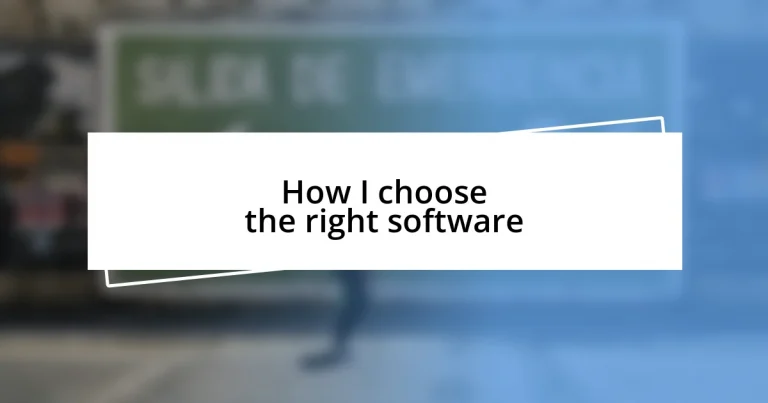Key takeaways:
- Conduct a thorough assessment of your software needs by identifying current workflows, pain points, and future growth goals.
- Engage in detailed research, including reading user reviews and testing software through free trials, to compare features and usability effectively.
- Involve your team in the decision-making process and trust your intuition after gathering comprehensive insights and feedback.
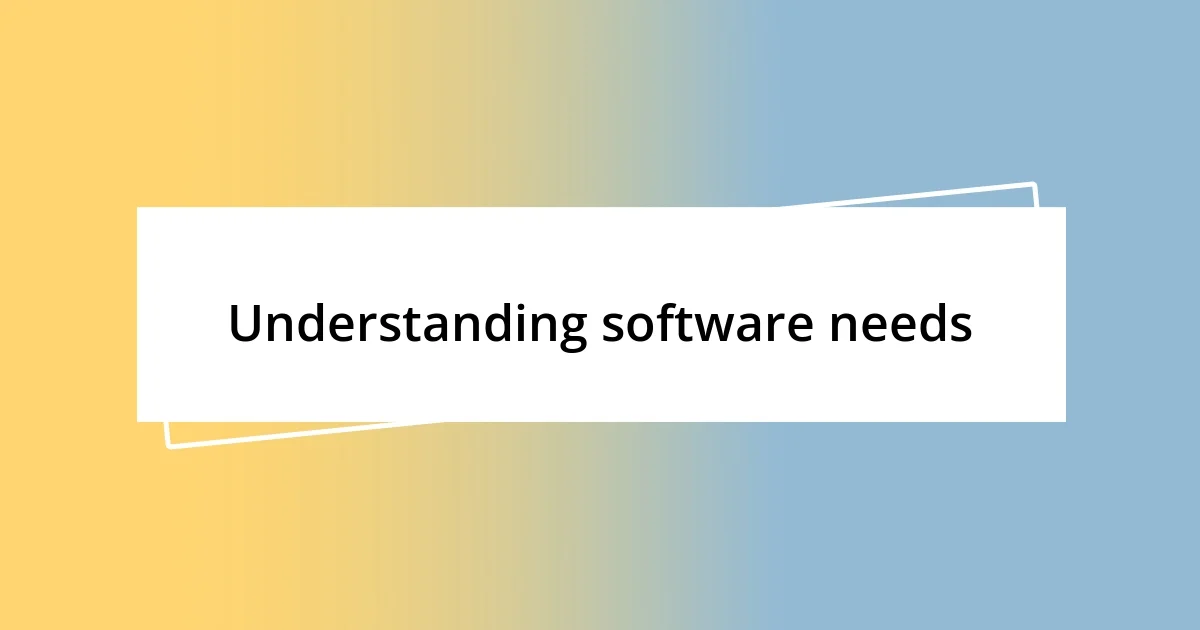
Understanding software needs
Understanding your software needs requires an honest assessment of your current workflows. I remember when I first encountered this challenge; I was overwhelmed by shiny features that didn’t address my fundamental issues. Why spend time learning software that won’t save you time or effort?
Take a moment to reflect on the primary tasks you perform daily. Are there pain points that keep surfacing, like constant data entry or difficulty collaborating with your team? I once tackled a project management tool that promised the world, but it took me days to realize it just added more complexity rather than simplifying processes.
It’s also important to consider future growth. What may suffice today could quickly become inadequate as your needs evolve. I’ve learned the hard way that selecting software is not just about the present; it’s about envisioning where I want to be in a year or two. What goals do you have, and how can the right software empower you to achieve them?
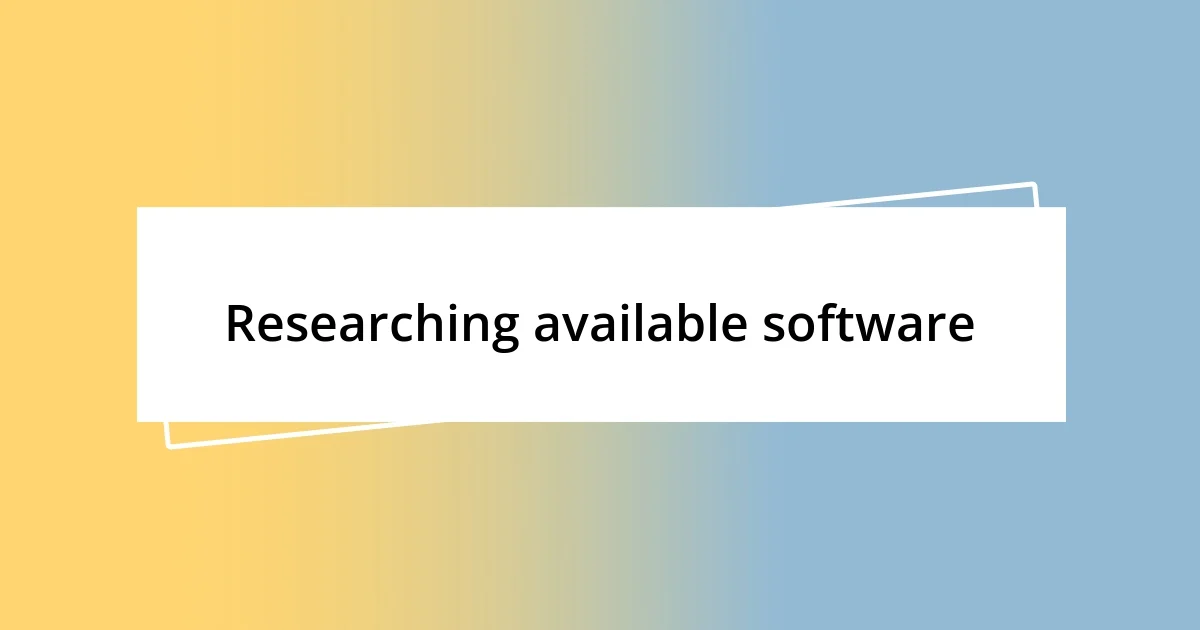
Researching available software
Researching available software can feel daunting, especially with so many options out there. I often start by browsing review sites and forums tailored to my specific needs. One time, I stumbled upon a user group for a customer relationship management tool. The discussions revealed not only the software’s strengths but also its quirks—details that marketing materials often gloss over. Engaging with current users offers invaluable insights that can shape my decision.
When diving into research, I also prioritize creating a comparison table to visualize how different software stacks up against each other. It helps me to clearly see which options align with what I’m seeking. I remember comparing three project management tools based on features like task tracking, integration capabilities, and cost. This simple table made it easier for me to make an informed choice, avoiding the trap of shiny features that may not serve my actual needs.
Another important aspect of my research is to explore free trials or demos. In my experience, nothing beats hands-on interaction with the software. Once, I took advantage of a trial for a financial tool, and it was during the trial that I realized it lacked a feature crucial for my workflow. This firsthand experience can save you from a potentially costly mistake and gives you a sense of the user experience.
| Software Name | Key Features |
|---|---|
| Tool A | Task tracking, Kanban boards, Mobile app |
| Tool B | Budgeting, Reporting, User-friendly interface |
| Tool C | Collaboration, Customizable dashboard, Integrations |

Comparing software features
Comparing software features is an essential step that I cannot overlook. I often find that sitting down and listing the features that truly matter helps me focus on what’s essential versus what’s merely eye-catching. For instance, I remember the time I was torn between a couple of accounting software options. One had a beautiful interface but lacked a vital reporting feature that I had assumed would be standard. It was a stark reminder that aesthetics shouldn’t overshadow functionality.
When I start comparing software features, I usually create a simple checklist to stay organized. Here are some of the key aspects I consider:
- Ease of Use: Is the interface intuitive? Will my team need extensive training?
- Core Functionality: Does it address my specific needs without unnecessary extras?
- Integrations: Can it connect seamlessly with tools I already use?
- Support and Resources: What kind of customer support is available?
- Pricing Structure: Is it cost-effective given the features offered?
By keeping these points at the forefront, I can ensure I’m not just getting a piece of software, but a valuable tool that enhances my productivity. Each time I revisit this process, I learn more about my preferences and priorities, which ultimately refines my decision-making.

Evaluating user experience
User experience is a crucial element I always evaluate in software choices. I remember trying a new design tool that promised to streamline my workflow. Initially, I was excited about its sleek interface, but I quickly became frustrated when basic functions involved too many clicks. Have you ever found yourself grappling with a system that just doesn’t feel intuitive? That’s why I pay close attention to how easily I can navigate through the software during trials or demos.
When exploring user experience, I dive deep into feedback from actual users. A while back, I came across a thread where users discussed a project management tool’s onboarding process. The overwhelming sentiment was that it was confusing and lengthy, leaving new users feeling lost. Seeing this echoed my own experiences with software. I tend to ask myself—how often do customers mention a steep learning curve? If that feedback is consistent, it’s a red flag for me.
Another aspect I always consider is how effectively the software integrates with my existing systems. I once tried an accounting program that was praised for its user experience, only to discover it lacked integration capabilities with my essential apps. That turned into a headache rather than a solution. Finding software that feels like a natural extension of my daily tasks is something I prioritize now. Have you ever encountered software that felt more like an obstacle than a help? That’s a moment I don’t want to repeat.

Considering cost and budget
Cost considerations are pivotal in my software selection process. I’ve had experiences where my excitement for a new tool quickly fizzled out when I saw the price tag attached. Do you remember a time when you thought you found the perfect software, only to realize it was well beyond your budget? It’s those moments that remind me to clearly define my financial limits before diving into the endless possibilities.
I often develop a simple budget outline that factors in not just the upfront costs but ongoing expenses like subscriptions or hidden fees. Once, I miscalculated the licensing costs for a collaboration tool, thinking it would fit my budget. When my team grew, I found myself scrambling to cover unexpected expenses. This taught me the importance of planning for scalability. It’s essential to look beyond the initial investment and ensure that I can sustain the financial commitment over time.
Lastly, I always weigh the value each software offers against its price. There’s a huge difference between budget-friendly and value-friendly. I remember switching to a more affordable project management tool, only to find it lacked critical features, which cost me more in lost productivity than I saved in money. So now, I regularly ask myself: Does this software justify its cost with the benefits it brings? This mindset helps me make more informed, financially sound decisions.

Reading user reviews and testimonials
Reading user reviews and testimonials has become an essential step in my software selection journey. On one occasion, I stumbled upon a review that described a similar tool I was considering, where the user shared their frustrating experience with unreliable customer support. I couldn’t help but think, how often have you found yourself stuck with a product, only to realize that help was nowhere to be found? That insight alone made me rethink my choice.
When I dig into testimonials, I also look for specific examples of how software has impacted users’ workflows. I once came across a case study highlighting a company that dramatically improved its efficiency after switching to a new CRM. The enthusiasm in their words was palpable, and it made me wonder: could this software truly transform my operations the same way? Reading genuine experiences can ignite excitement but also provide a reality check on what to expect.
It’s also crucial for me to spot patterns in user feedback. I recall a time when I was fascinated by a tool that seemed to have positive reviews but was riddled with complaints about regular bugs and updates. It raised a red flag—I asked myself, are these issues deal-breakers for my needs? Ultimately, by analyzing both positive and negative feedback, I can make a more informed decision, ensuring I choose software that aligns with my expectations and requirements.
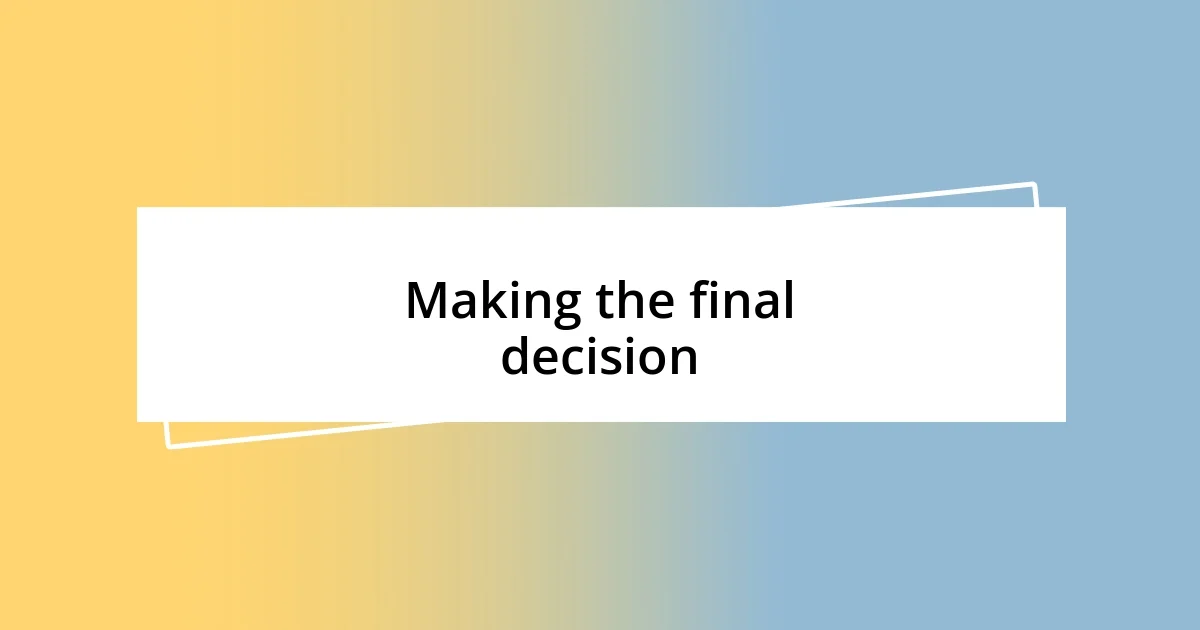
Making the final decision
When it comes to making the final decision, I often find myself facing a blend of excitement and anxiety. It’s as if I’m standing at a crossroads, weighing the potential benefits against any lingering doubts. Have you ever felt that rush of adrenaline just before hitting “buy”? I certainly have, and it’s crucial that I take a moment to pause and reflect. I ask myself if this software truly meets my needs or if it’s just shiny packaging distracting me from the real issues I need to solve.
It’s also important for me to consult my team before making the final call. On one occasion, I rushed into choosing a tool that I loved, only to find my colleagues had significant reservations. Their feedback opened my eyes to aspects I hadn’t considered, like compatibility with existing processes. I’ve learned that involving others in the discussion not only enhances my perspective but often leads to a more cohesive decision-making process.
Lastly, I always trust my intuition. Having spent time assessing features, reading reviews, and gathering feedback, there comes a moment when I just know. I can think back to a time when I hesitated about a software choice, ultimately deciding to go with my gut feeling instead. That leap of faith turned out to be one of my best decisions, transforming my workflow for the better. It’s this blend of logical analysis and personal intuition that guides me toward making that all-important final decision. How do you balance those elements in your decision-making?